Ginkgo I2C master-slave mode send and receive data configuration and its results
1. Slave side:
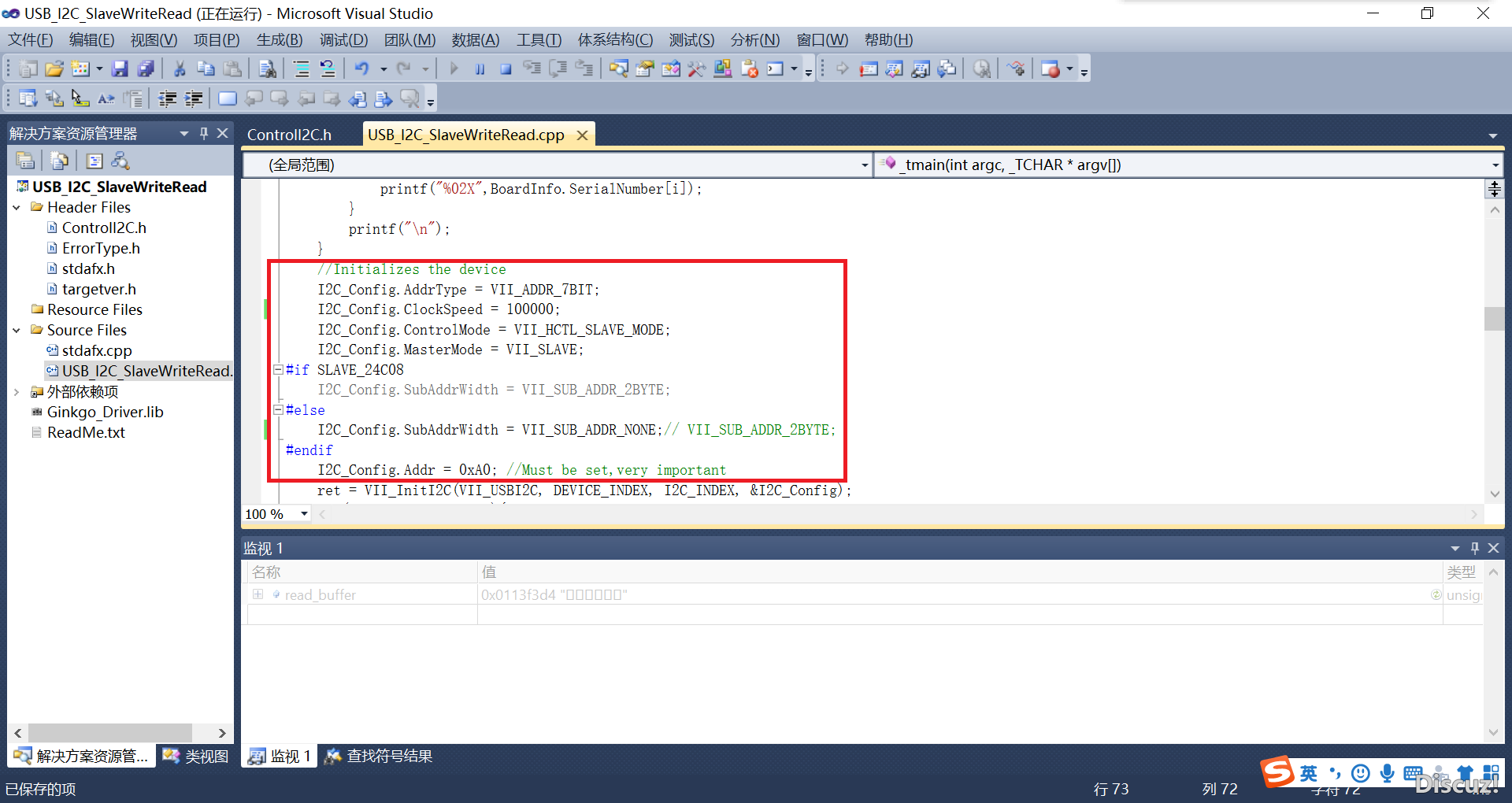
Note: subaddress is 0, it is convenient to collect all the data.
2. Master side:
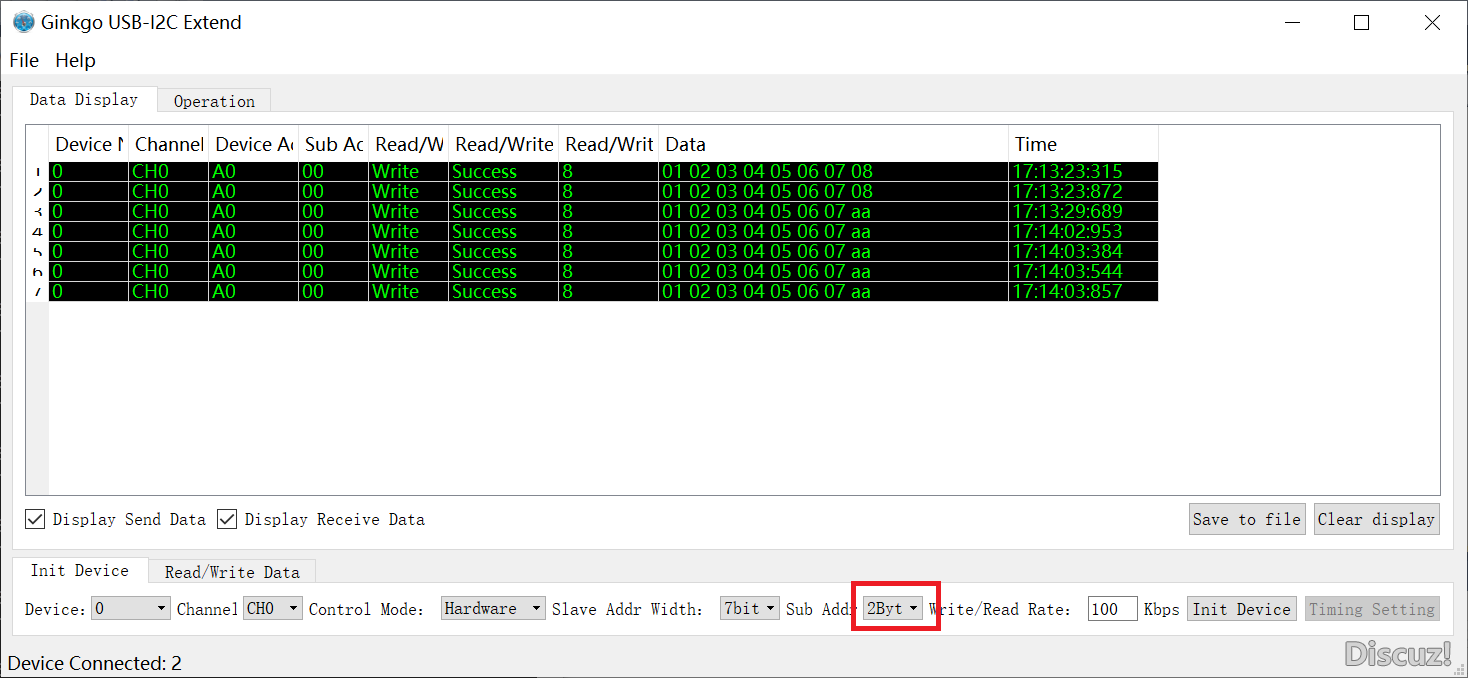
note: Select subaddress width of 2 bytes.
3. Send on master side:
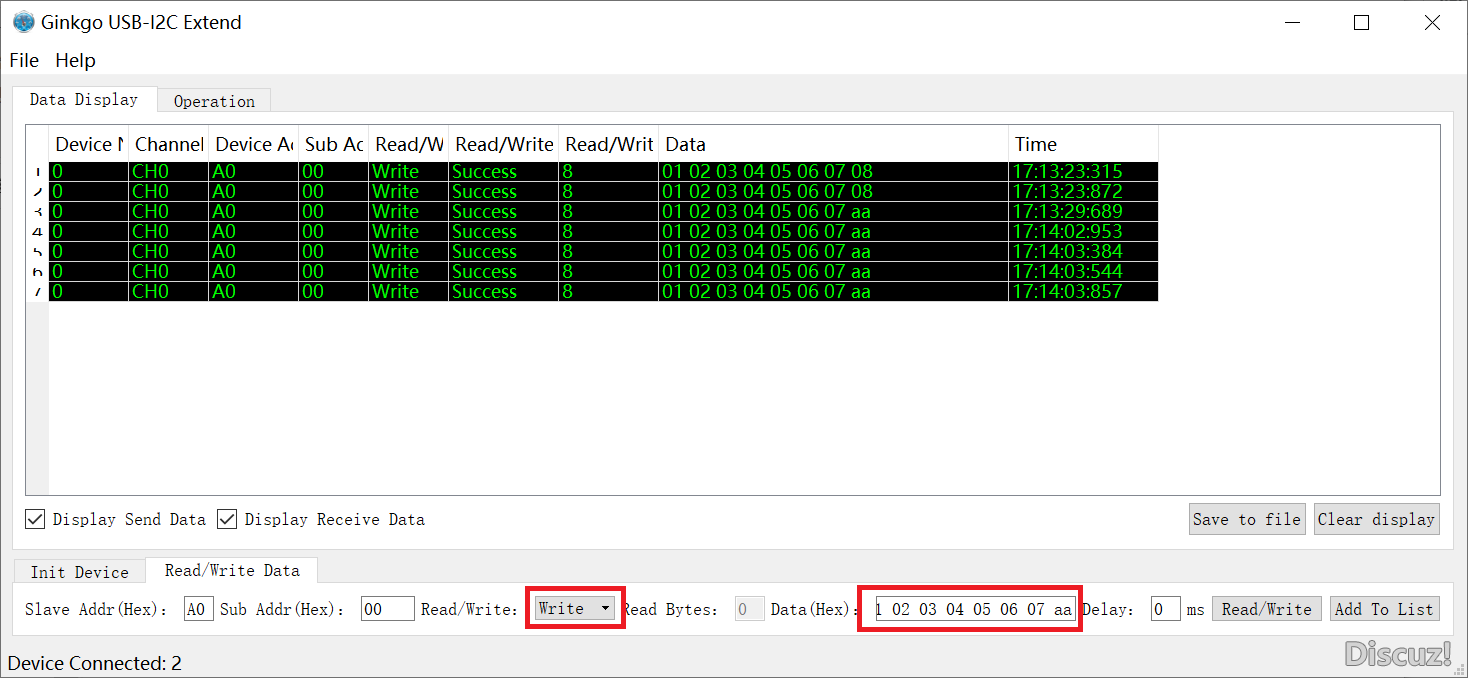
4. Receive on slave side:
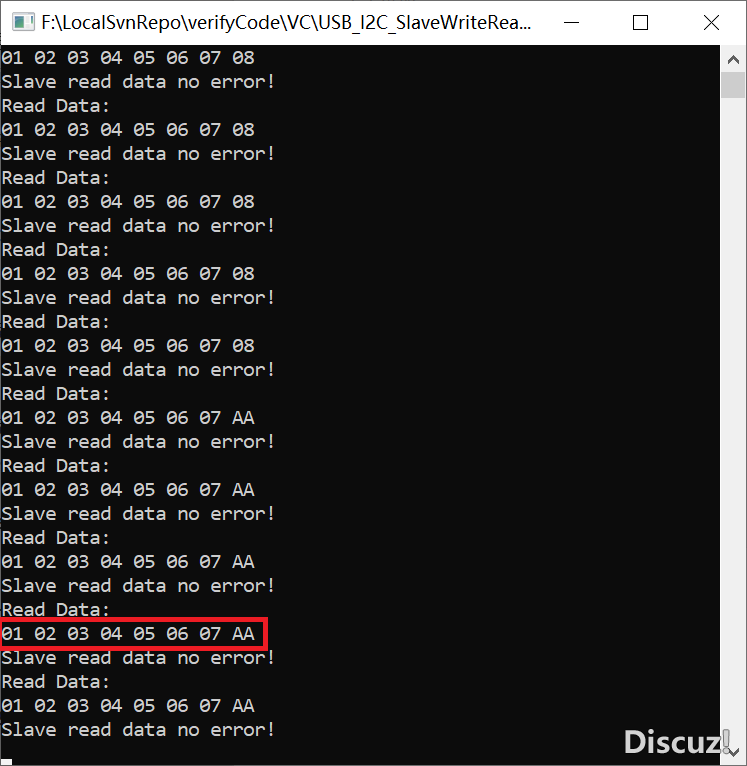
5. I2C works as slave mode, the first two bytes are subaddress, so sometimes it is thought that no data has been received,
If you see the following waveform, it indicates that the communication has been successful, because the ACK has already responded:
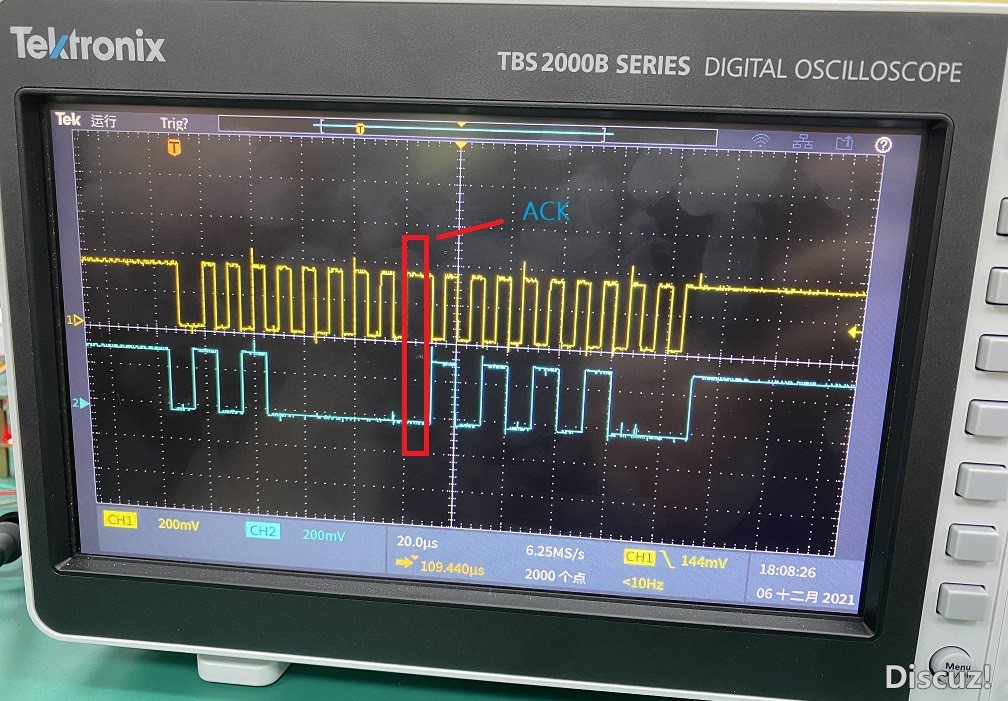
Therefore, at this time, the host can see the actual data by sending multiple bytes.
|